
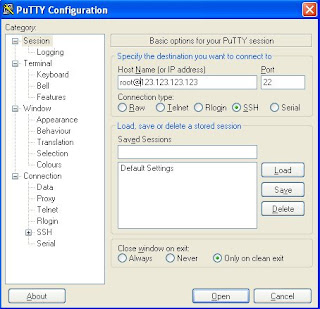 As i said before, iPhone is an Always On-Fly MultiMedia Device, but after we "JailBroken" your iPhone, we are already switch it as a "Mobile Server"! You can communicate your iPhone in Client/Server Mode. However, it's funny that this times your bigger-size machine(your PC or Mac) is a client and the smaller-size machine (your iPhone) is a server, :P!
As i said before, iPhone is an Always On-Fly MultiMedia Device, but after we "JailBroken" your iPhone, we are already switch it as a "Mobile Server"! You can communicate your iPhone in Client/Server Mode. However, it's funny that this times your bigger-size machine(your PC or Mac) is a client and the smaller-size machine (your iPhone) is a server, :P!You can remote access your iPhone via SSH
For Mac, you just open Mac's Terminal Program, and type ssh root@123.123.123.123 (where 123.123.123.123 is your iPhone's IP address), then key your password correctly, then you can access your iPhone.
For PC, you can use putty (download putty here) as your SSH Client, type root@123.123.123.123 in Host Name and select Connection Type as "SSH", Port No Should be 22
You can upload file to and download file from your iPhone via SFTP (Secure FTP)
(same as FTP, it just use secure channel, encrypt the information)
For Mac, you can use CyberDuck as your SFTP Client. (download CyberDuck here)
For PC, you can use WinSCP as the client. (download WinSCP here)
if you can ssh or SFTP with your iPhone, what you can do on it?
You can download all the photos taken from iPhone to your PC or Mac
You can upload any music with any length to your iPhone as ringtone by few simple steps!
What you need?
1. iTunes ver. 7.6
2. SFTP Client can upload music to your iPhone
The steps are:
1. Select a song in your iTune
2. Right click your selected music e.g. MyChoice.mp3, and select "Convert Selection to AAC" on the menu (NOT, Create Ringtone)
3. After the file is converted, selected the converted file and Right Click it.
4. Choose "Show in Windows Explorer", the converted file MyChoice.m4a will shown in the Windows Explorer.
5. just rename the file extension from MyChoice.m4a to MyChoice.m4r
6. Then connect your iPhone via SFTP, and upload the converted and renamed file MyChoice.m4r to your iPhone
For 1.1.4, you can upload it to your iPhone under the path /Library/Ringtones
7. Then, you can see your favorite music in your iPhone Ringtones list! Cool~
Here is the YouTube's video, but you no need to limited the duration of your favorite music as your Ringtones! Goood!!!
:D
Start from 2006 ...

4 則留言:
Wow, so many iPhone stuff ...
Unfortunately, it is not released to HK yet ...
Even low chance ... I am still waiting ...
:{
hahah~ Sorly, i also think it's a little bit over~
But, want to write it down for me to reference and share with other new users~ :P
i guess it will release at the end of this year or much earlier in HK~
Oh ! I means it is great to have so many blogs about iPhone !
I hope so la ... and hope no any to being forced to sign expensive plans
:P
haha~ thx~
in fact i'm waiting for u to join w/ me and be a iPhoner and share good stuff w/ me~
hehehe~
:)
發佈留言