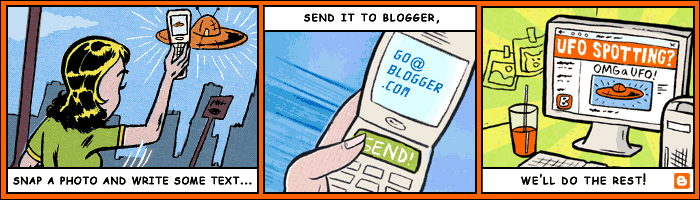 First of all, i only use blogger for my blog so i dunno how MSN's MySpace or Yahoo!Blog working on this~ if you have any info. about this, Comment this blog and let everyone know~ :)
First of all, i only use blogger for my blog so i dunno how MSN's MySpace or Yahoo!Blog working on this~ if you have any info. about this, Comment this blog and let everyone know~ :)However, it is pretty simple for blogger~ Great!
The steps are follow:
1. Your mobile should be able to send out Email (so your mobile should connect to WiFi / 3G / MMS or etc.)
2. If it hooked, you send out a message (MMS / Email) with any text / photo to "go@blogger.com, it is bravo! Why?
3. After, blogger got the email, they will do follow magic things
a. Create a new blog for you
b. Any text/photo in your first message will be posted in the new blog
c. Blogger will send you back an email with the new blog's URL and a claim code.
4. Final, you can go the go.blogger.com and input the claim code and enable your new blog or enable your existing blog can be mobile blogging~
Wow~ Oh! You did it~
Please go to http://www.blogger.com/mobile-start.g, for details~ :D
**For more information, you can also text "STOP to BLOGGR" to cancel text messages.
**Photos are currently limited to 250K each
Start from 2006 ...

沒有留言:
發佈留言